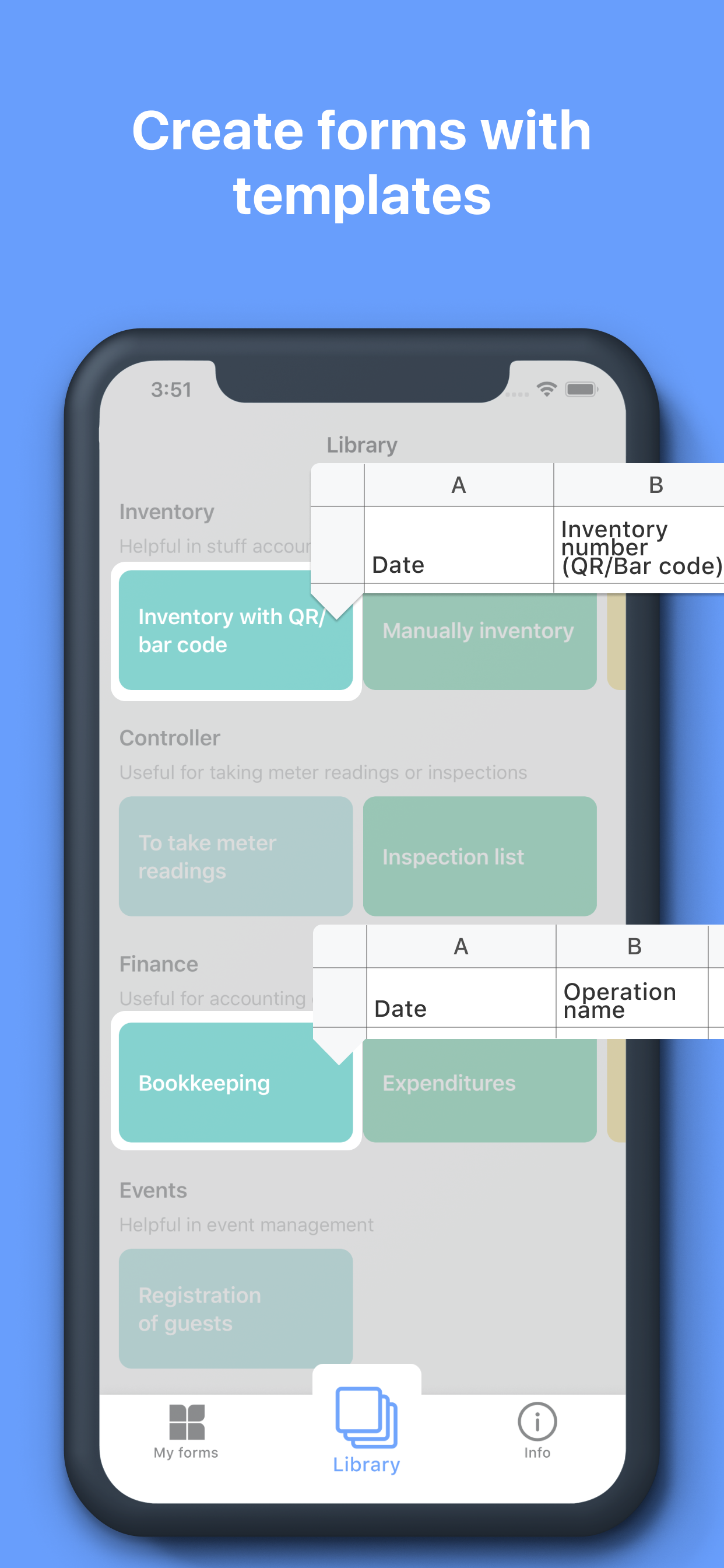Spreadsheet data entry
The app allows sending data from your phone to your Google sheet quickly. After that you can make any future manipulation
with data on your Google sheet. Perfectly fit for inventory, track attendance, finance and tax purpose, collecting QR codes
to spreadsheet and beyond
with data on your Google sheet. Perfectly fit for inventory, track attendance, finance and tax purpose, collecting QR codes
to spreadsheet and beyond
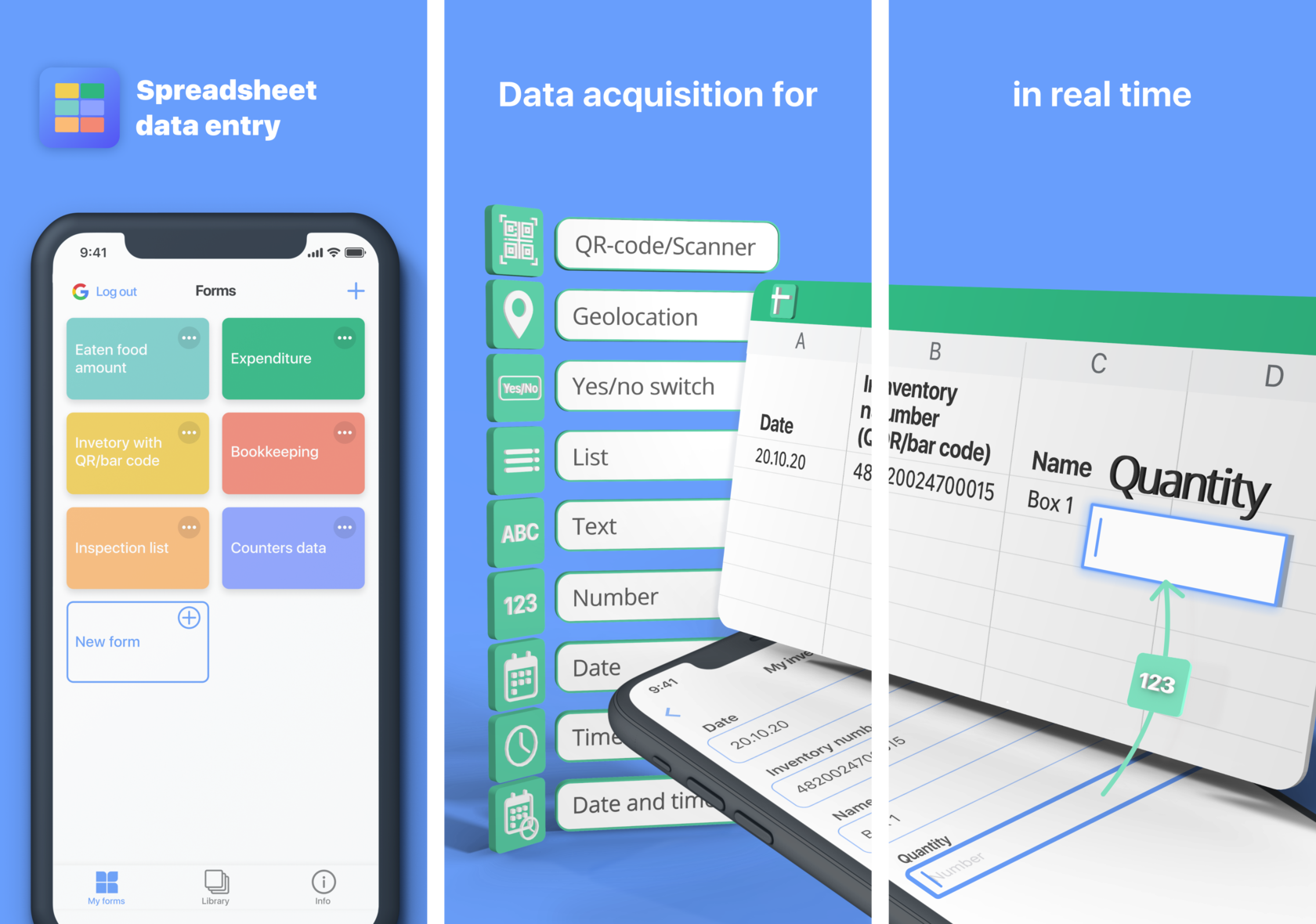
This is how the process will look like in Spreadsheet data entry:
Tap send

4
Data saves to the spreadsheet on your Google Drive

5



List of input types opens up. Each input field has specific data type (Text, number, QR code scanner, date, geolocation, etc)
Fill the data

Launch form
1
2
3
You can do the record
any number of times.
[Repeat it if needed]
any number of times.
[Repeat it if needed]

List of input types opens up. Each input field has specific data type (Text, number, QR code scanner, date, geolocation, etc)
2
Fill the data

3
Data saves to the spreadsheet on your Google DriveДанные записываются в таблицу
на вашем Google диске
на вашем Google диске

5
Tap send

4

Launch form
1

You can do the record
any number of times.
[Repeat it if needed]
any number of times.
[Repeat it if needed]
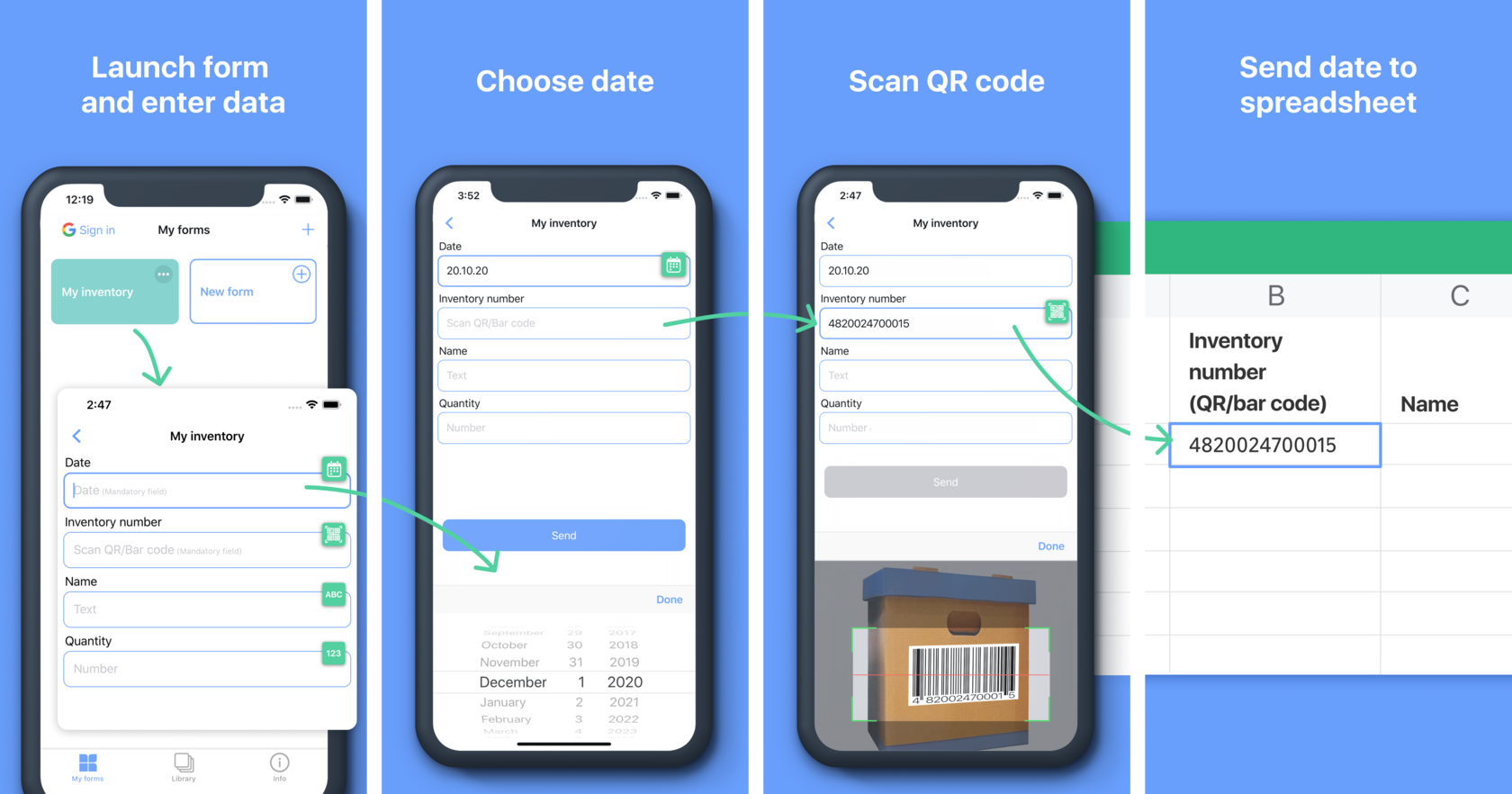
How to configure the app?
To be able to write data into spreadsheet:
Data saves
to the spreadsheet
on your Google Drive
to the spreadsheet
on your Google Drive

5
Choose QR code as a data type
for the input field
for the input field

6

7
Set column - A

Scanned QR code will be written to the first available cell in column A
8



Set spreadsheet URL and sheet name
Then add input
field
field
Set data type for that input

You have to create form

1
2
3
4
For example, we need to do inventory by scanning QR codes

You have to create form
1

Set spreadsheet URL and sheet name
2
Then add input
field
field

3
Set data type for that input

4
Data saves to the spreadsheet on your Google Drive

5
Choose QR code as a data type for the input field

6

7
Set column - A

Scanned QR code will be written to the first available cell in column A
8

For example, we need to do inventory by scanning QR codes
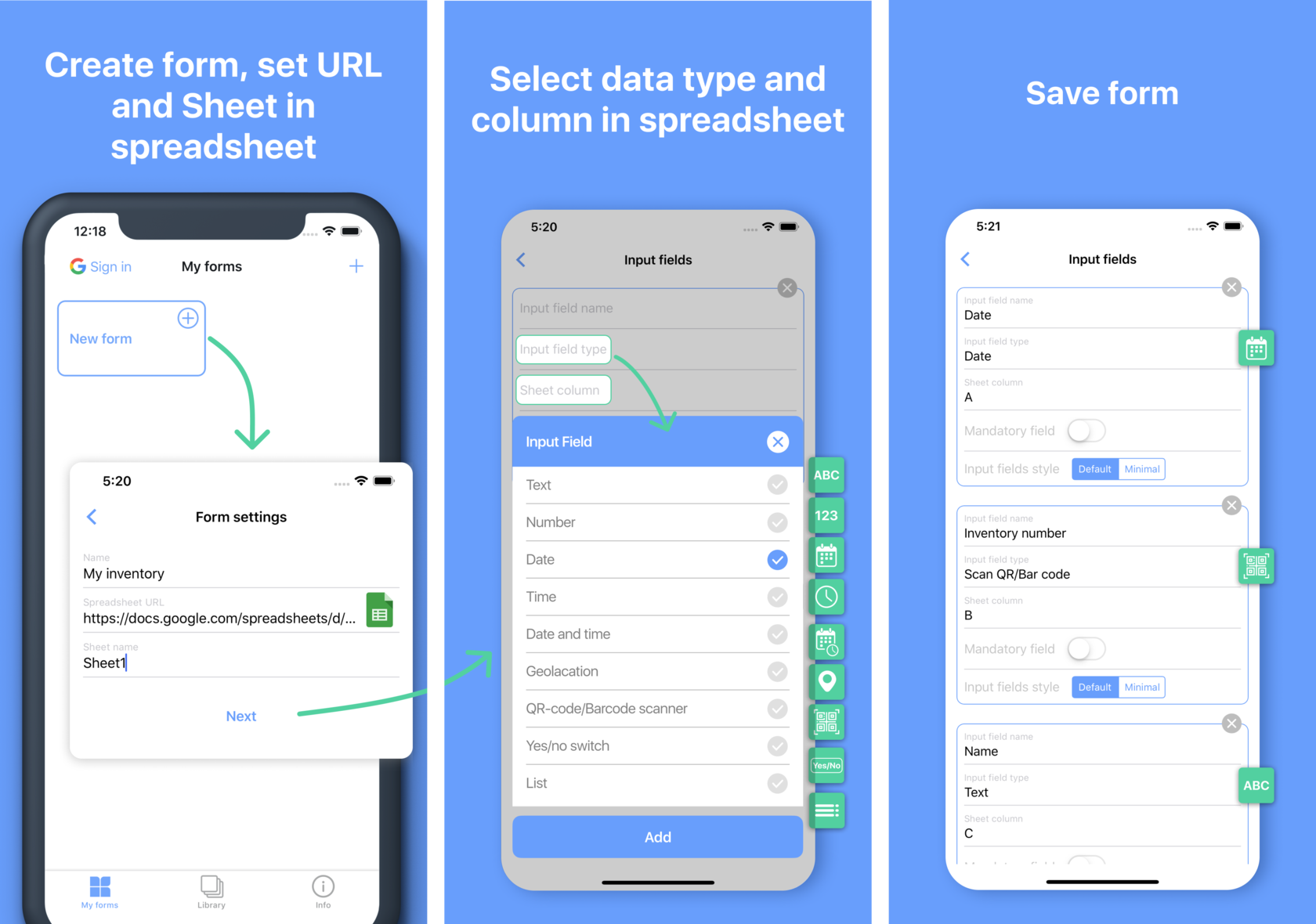
Also, you can select a form template from the library
Open library, select template "Inventory with QR/bar code" and tap "Add to my forms"

Added form will appear on My forms screen. Template's spreadsheet will be added to your Google Drive. If need you can edit spreadsheet and form, for instance add or rename column in Spreadsheet
To make app work, you need to connect your Google account in the app.
Save data would be possible only into spreadsheets which you can edit access
Save data would be possible only into spreadsheets which you can edit access
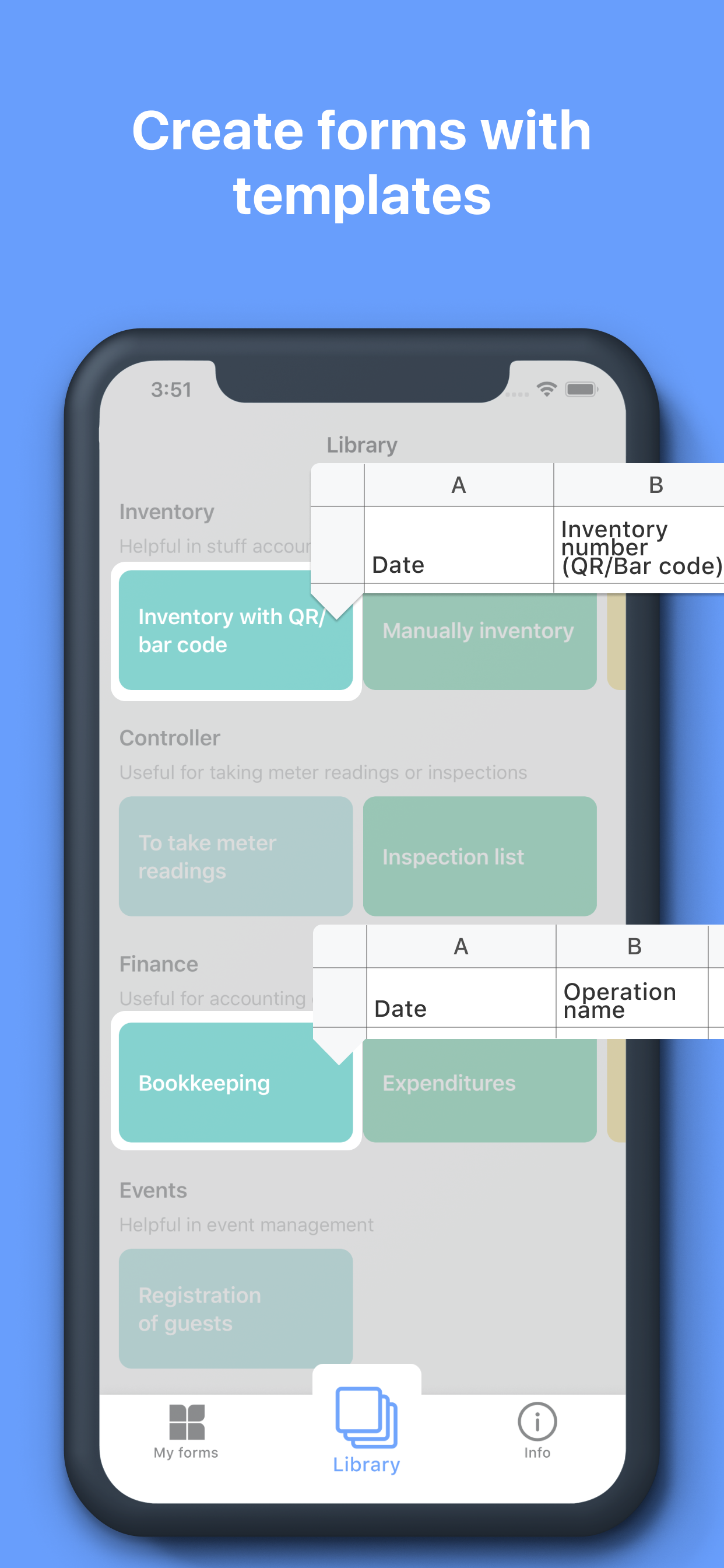

Added form will appear on My forms screen. Template's spreadsheet will be added to your Google Drive. If need you can edit spreadsheet and form, for instance add or rename column in Spreadsheet
To make app work, you need to connect your Google account in the app.
Save data would be possible only into spreadsheets which you can edit access
Save data would be possible only into spreadsheets which you can edit access